

Configure your business phone number to forward incoming calls to the users on your account. Calls can go out to any US or Canadian phone number. You are able to update your forwarding options at any time and changes are instantly activated. Calls are transparently sent and callers won't know they have been forwarded.
Use your NumberGarage phone numbers to receive text messages. Access all messages in a single message inbox that can be filtered by account phone number. Supports local number and toll free texting. Works with any phone number in your NumberGarage account through the web and our mobile app.
Group messaging and international numbers (sending and receiving) are not supported.


Each user in your account has their own personalized voicemail. Messages are sent to their designated email address as an audio file. You can listen to and download the message from within the email. Upload your own custom voicemail greeting or record one over the phone.
Quickly and easily read your voicemail messages. The content of your voicemail messages is transcribed and kept in your account call logs. Notifications and audio can be sent to your email.

Set your weekly business hours and incoming after-hours calls are automatically routed to your desired location. Send calls to an after-hours voicemail, an audio message or your after-hours team. Your number will continue to work, even when you're not.

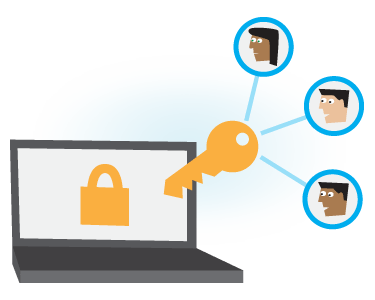
Create user accounts and give your team members access to receive calls, place calls and manage voicemail and text. Users have their own individual login credentials and see only what you allow them. Adding new users is an additional monthly fee.
Show your NumberGarage phone number as caller ID when returning or starting a new call. We'll connect your call using your existing phone service (cell phone, work phone, home phone), or directly in your computer's browser using Wifi. We'll show the NumberGarage phone number you select in your account as outgoing caller ID.
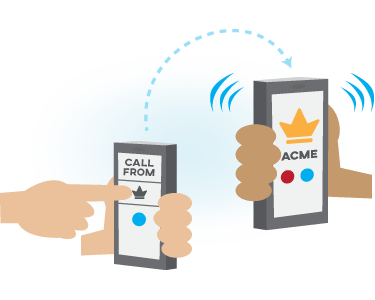
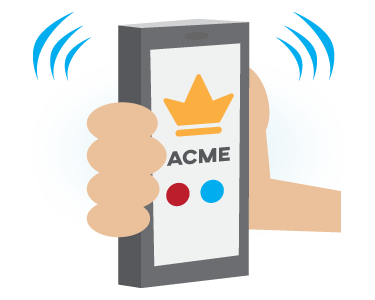
You'll know if that call is a personal call or a business call to your NumberGarage number. Select to show your NumberGarage phone number as incoming Caller ID so you'll be able to answer the call with the appropriate greeting.
We've all received spam, telemarketer or robocalls that seem to interrupt at the worst time or just plain drive you crazy. Simply add any unwanted callers to your account blocking list and those callers will no longer reach you.
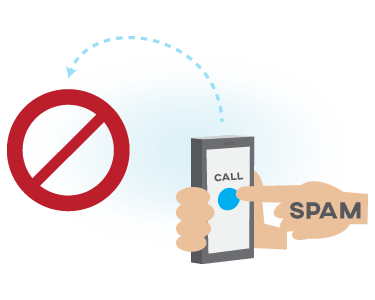
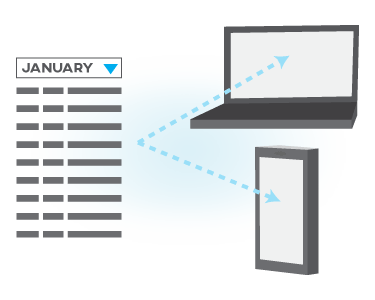
All incoming and outgoing calls are logged in your account. Sort by billing period, phone number and/or type of call. Voicemail messages are also accessible in your logs. Logs are downloadable as a .csv file for your records.
Record messages directly over the phone, or upload your own custom audio files to be used for your outgoing voicemail message, auto attendant menu and options.

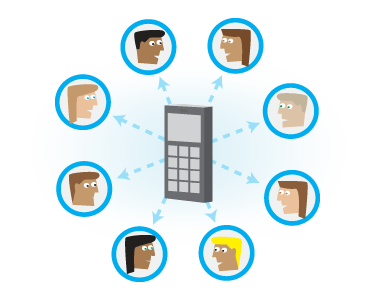
Forward incoming calls to your NumberGarage number out to a group of users at once, ringing their phones simultaneously. As the first user accepts the call, ringing will stop for all the other users.
Create an audible, text-to-speech call whisper prompt when call forwarding to a group to better identify which of your numbers the caller dialed. This helps assure that all users in a group answer each call using the correctly branded greeting and ensures a clear separation between personal and business calls.
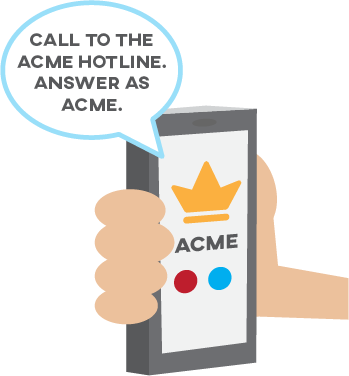

Find and buy a phone number whose corresponding keypad letters spell a word or name (like 1-800-FLOWERS). Allow your customers an easy way to remember how to reach you. We have millions of numbers to search and choose from! Search for local and toll free vanity numbers using our simple search tool. Adding phone numbers is an additional monthly fee.
Already have a great phone number? Transfer that number to NumberGarage and use it with our service. We can accept the majority of wireless and landline phone numbers from the US and Canada. You own your phone number and can move it to another service provider at any time. Adding phone numbers is an additional monthly fee.
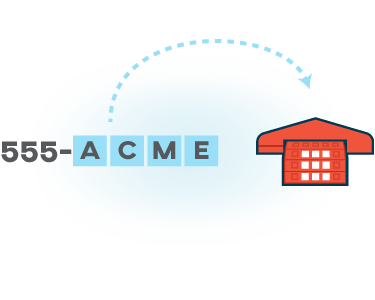

Manage your NumberGarage business calls, voicemail and text on your mobile phone with our app. Show your NumberGarage phone number as caller ID, keeping your personal number safe, when returning or starting a new call. Each user on your account can download and use the app to manage the phone numbers you have assigned to them. Available for iOS and Android.