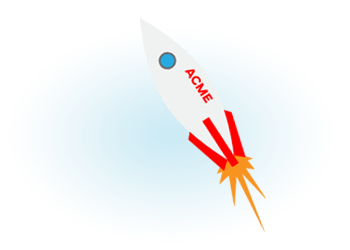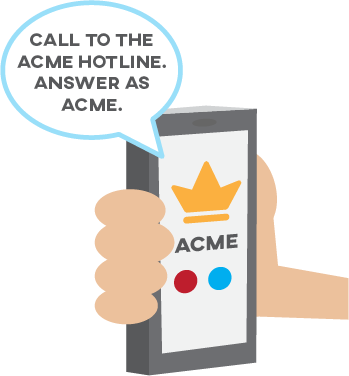
When a group user answers a call to your number, they will be played your custom call whisper message, letting them know important details about the number called.
After the call whisper message is played to the user, they can accept the call by pressing "1" on their keypad. Once the call is accepted, ringing stops for all the other users in the group and the accepting user is connected to the call.

Use our default or create a custom text-to-speech message.
User answers the call, hears your custom call whisper message.
User can accept the call by pressing "1", or hang up and allow another group user to answer.
You can create multiple groups from your account users and assign those groups to different phone numbers. Users can be in more than one group.