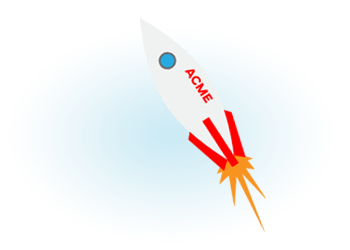Use your current phone or web browser to place outbound calls and show your business phone number as Caller ID. Callers see your selected NumberGarage phone number as incoming Caller ID.
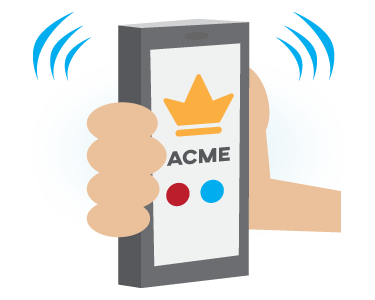
Put in your existing phone number you want to use to place the outbound call.
On our keypad, enter the phone number you want to call.
Our system calls your callback number. Answer it and we connect your call.
We'll connect your call using your existing phone service (callback mode), or directly in your computer's browser using Wifi (VoIP mode).