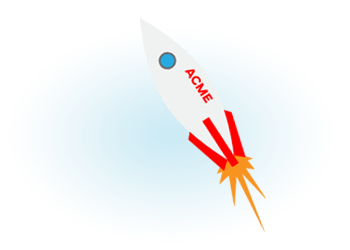You will be automatically redirected to NumberBarn.com
If you are not redirected,
click to go to NumberBarn Business Line

Build a weekly schedule of your business hours and route calls during those times to your default setting. Any hours that fall outside of your business schedule (after-hours), can be configured to forward calls to your after-hours location.
Calls can be sent to a single phone number, a group of users, an audio message, an automated menu or direct to an after-hours voicemail. Your number will continue to work, even when you're not.
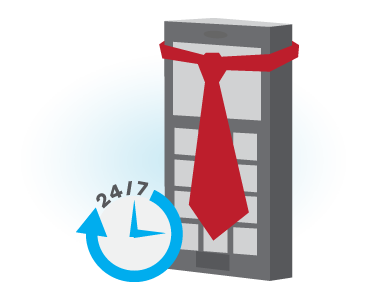
Choose business hours for each day of the week.
Configure where business hours and after-hours calls are directed.
Based on when they call, callers will be sent to your set location.
You can create and save multiple schedules. Create a holiday or vacation schedule that can quickly and easily be turned on when needed.