
NumberGarage gives you all the professional features you'll need to let customers know you mean business. And you can do it all on your mobile phone.

Calls can be routed based on the day and time to:

SMS and MMS enabled for all your numbers:
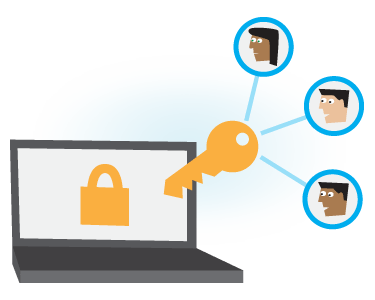
Users can mange calls and text messages:
Impressively simple business phone system that connects you and your staff under one number. Create an inexpensive "virtual" phone number that is as flexible as your personal/business schedule.
Whether on the road, in the air, or at the pool, your business number should always be working for you.
Bring together a remote team with an easy-to-implement business number that is working 24/7.
Control communications for all your brands, teams and gigs with our simple-to-use business phone number service.
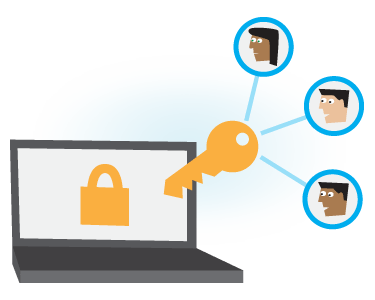
After you sign up, we'll activate your new phone number and all of your calling features. You'll set up your service through your online account where you can modify your settings at any time, 24 hours a day, seven days a week.
Setting up additional users is a snap! Account admin users can simply add team users. All users have their own login credentials so they can manage their own voicemail and call routing settings online.
To use NumberGarage service, you'll need a device to configure settings (computer or smartphone) and an existing phone with service to receive calls. Certain features of NumberGarage service require the use of a high-speed Internet / data connection.
You DO need an Internet connection to:
You DON'T need an Internet connection to:

Have questions? Contact our support team or visit our Help Center