Harnessing The Power of Group Call Forwarding
Try this scenario on for size. You are a small business owner. Your workforce consists of you plus two other employees and there are a couple of things that are very important to you.
First, you never, ever want to miss a telephone call during business hours. Missed calls mean unnecessary wait times for existing customers and lost opportunities for prospective customers. For potential customers that find you on Google or Yelp, they will simply move on to the next listing – a reality that keeps business owners up at night.
And second, but no less important, you want to make sure that every call is handled professionally, presenting your brand in the best possible light each and every time.
Group call forwarding with NumberGarage will help to ensure that you accomplish these goals. By forwarding your calls to a group of users, you create a better calling experience for both you and your customers. In this article, I’ll share the many exciting aspects of groups so you can put this into practice for your business.
Ring everyone at once with Group Call Forwarding
Group call forwarding using NumberGarage allows inbound calls to ring to multiple telephone numbers at one time, also known as the Simultaneous Ring function. When potential customers call your telephone number, you can set calls to ring to multiple users at the same time. The first one to answer is connected with the customer. It’s that simple.
Here’s how to set it up. When configuring your NumberGarage telephone number, simply select “Send all calls to a Group” from the dropdown menu, select from your preexisting groups or enter a new group name. Don’t worry, you can create as many groups as you wish – and we’ll discuss some of the key advantages in a moment.
Be sure to check the box next to each user you wish to forward calls to.
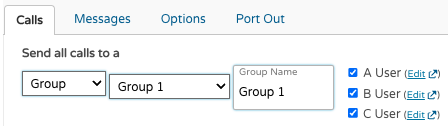
Click “Save” to put these settings into effect. Once saved, you can conveniently click “Edit” next to each user to be routed to the user settings.
In the user settings you can “Send all calls to Forward” and enter a destination telephone number. The ring duration you select for each user is how long their phone will ring.
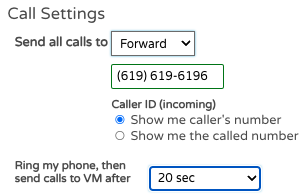
If no user answers the call, the caller is routed to the voicemail box for the NumberGarage telephone number. This can be configured by going back to your telephone number in the Numbers section of the account and clicking the Messages tab.
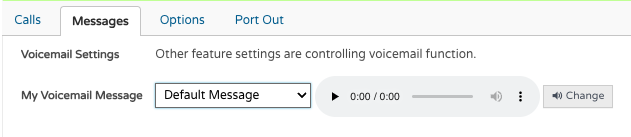
Separate business calls with Call Approval
When it comes to handling each business call professionally, it’s important to keep work and business separate. This means that you can ill afford for one of your employees to answer a business call while mistakenly thinking it’s one of their kids or perhaps a long lost college buddy.
Furthermore, if a call is routed to an employee’s cell phone, you’re dependent on that employee to promptly respond to the customer.
When configuring a group, you will see an option where the “User must press 1 to accept call.”

By enabling this Call Approval feature, group members will hear a Call Screening prompt when they answer their phone. Calls ring to all users at once and the first to press 1 is connected with the caller. If they do not want to answer the call they can simply disconnect. This basic call screening tool ensures that only humans, not cell phone voicemail, answer the call.
As an added bonus, a group can consist of as few as one user so even solopreneurs can take advantage of this powerful feature.
Identify the caller and called number with Call Whisper
Now, let’s look at a final feature to take your caller identification to the next level. When you’re receiving both business and personal calls on your mobile device it only makes sense that you’d want to be able to identify where calls are coming from.
Our basic caller ID functionality allows users to display either the caller’s number or the called number.Recognizing that there are instances where users need to know both the caller’s number and the number they dialed, we’ve added call whisper as an option. The call whisper feature adds an extra layer of assurance (beyond our basic caller ID function) to identifying calls from your business number (NumberGarage number) that are forwarded to your cell phone, prior to answering.
While there are multiple ways to customize your settings, consider setting your caller ID to display the phone number of the incoming call (which can also display saved contact names and CNAM numbers) and then activating the call whisper feature to better identify incoming calls to your incoming call to NumberGarage (business) phone number.
When configuring your group, you can choose to override the default “User must press 1…” message with a call whisper message. A good call whisper message contains two key elements.
- Include a way for the group member to identify the telephone number, company or brand the caller is calling.
- Remind the group member to press 1 to accept the call. (The Call Whisper message only works when “User must press 1…” is enabled.)
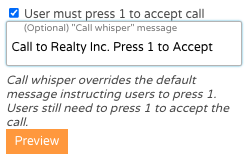
Any time you receive an inbound telephone call, you will hear a text-to-speech voice read the call whisper message to you. The caller will never hear this message.
Like Call Approval, the Call Whisper works great for groups of all sizes. Do keep in mind that if you have multiple telephone numbers and want a unique Call Whisper for each, you will need to create a new group for each number. But users can belong to as many groups as needed, so the more groups the merrier, right?
On another note, while the “Groups,” “Call Approve (press 1)” and “Call Whisper” features work together interdependently, a group can contain as few as one user.
As a business owner, knowing who is calling and the number or business they are trying to reach allows you to prioritize certain calls, answering those business calls in your specific brand voice and style. If you’re looking to improve the way you engage with your customers and prospects, group call forwarding with a customer call whisper message is the perfect next step.
To learn about this and the other great solutions we offer at NumberGarage, feel free to reach out to our team of experts any time.


